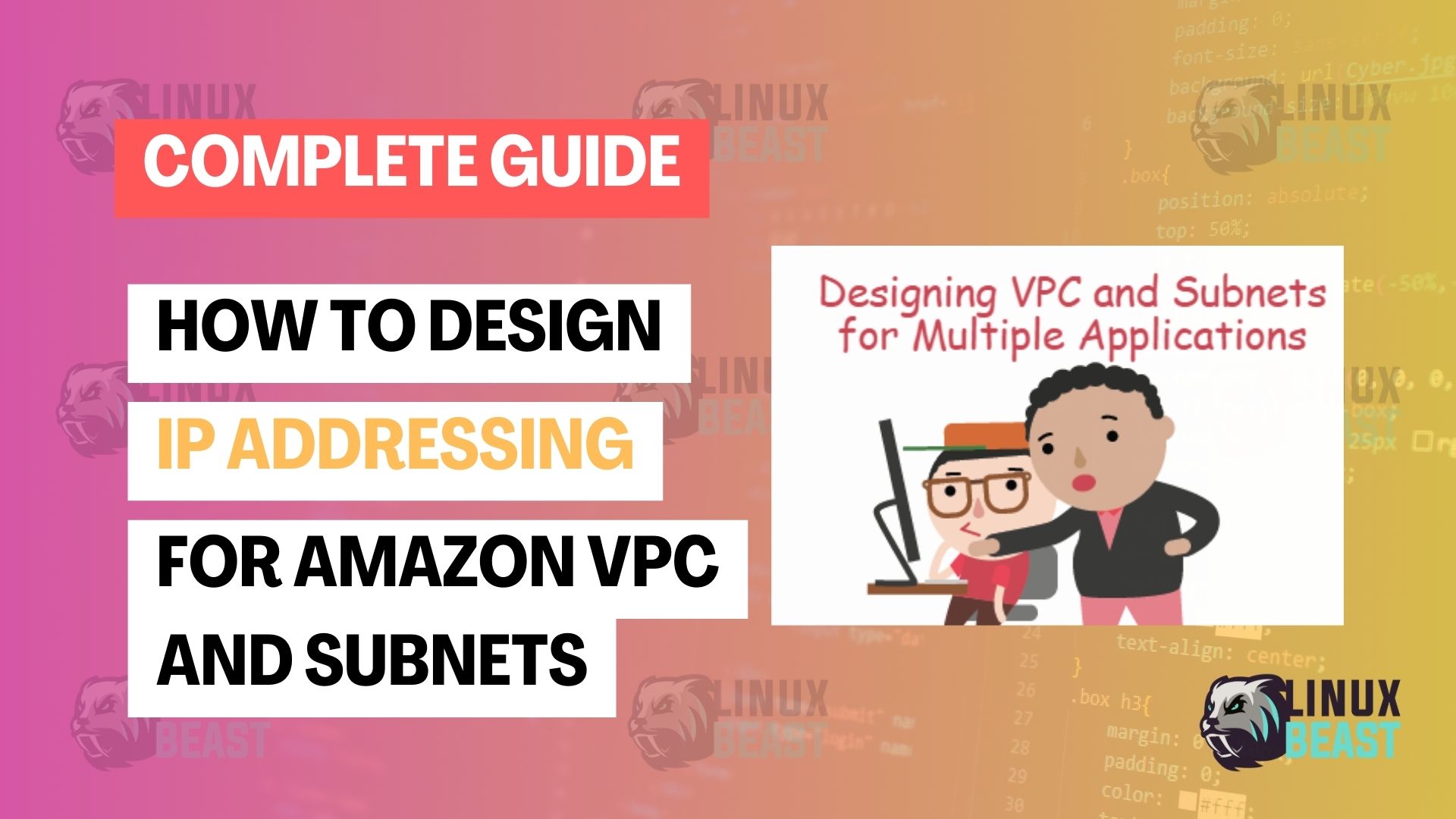Creating a well-structured Virtual Private Cloud (VPC) is crucial for managing cloud resources on AWS effectively. In this guide, we’ll explore how to create an optimal design for private and public subnets within a VPC. We assume that our starting IP address is 10.72.1.0. Here’s how you can set up your VPC and subnets correctly.
What is a VPC?
An Amazon VPC (Virtual Private Cloud) allows you to provision a logically isolated section of the Amazon Web Services (AWS) cloud where you can launch AWS resources in a virtual network that you define. This virtual network closely resembles a traditional network that you’d operate in your own data center, with the benefits of using the scalable infrastructure of AWS.
How to Design a VPC
When you create a VPC, you must specify a range of IPv4 addresses in the form of a Classless Inter-Domain Routing (CIDR) block; for example, 10.72.1.0/24. This CIDR block represents the entire range of addresses available to use in your VPC. For our example, the /24 provides us with 256 IP addresses, ranging from 10.72.1.0 to 10.72.2.255.
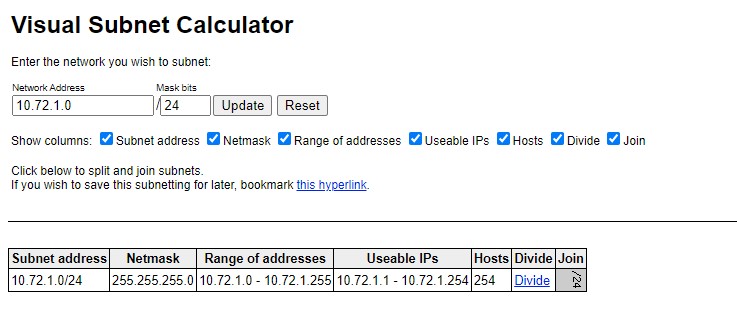
Dividing Your VPC into Subnets
Subnets allow you to partition your VPC IP range into separate segments which can be more easily managed and secured. You may want some subnets to be reachable from the internet (public subnets) and others to be hidden (private subnets).
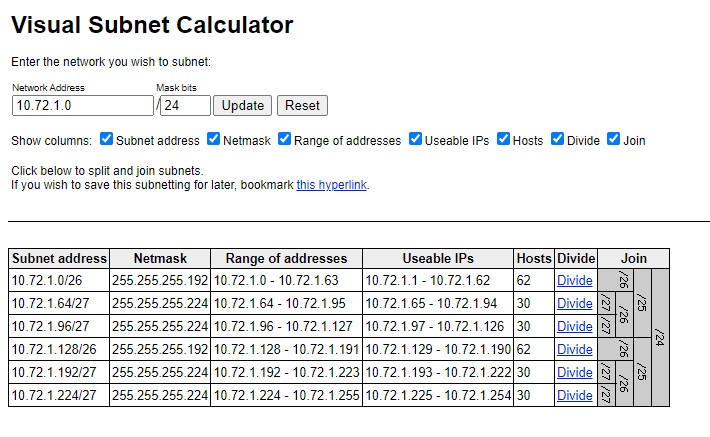
Designing A Private Subnets
Private subnets are used for instances that do not need direct access to the internet but may require access to other services within the VPC or to the internet via a NAT Gateway such as private EC2 instances or private ECS Fargate containers behind with the load balancer.
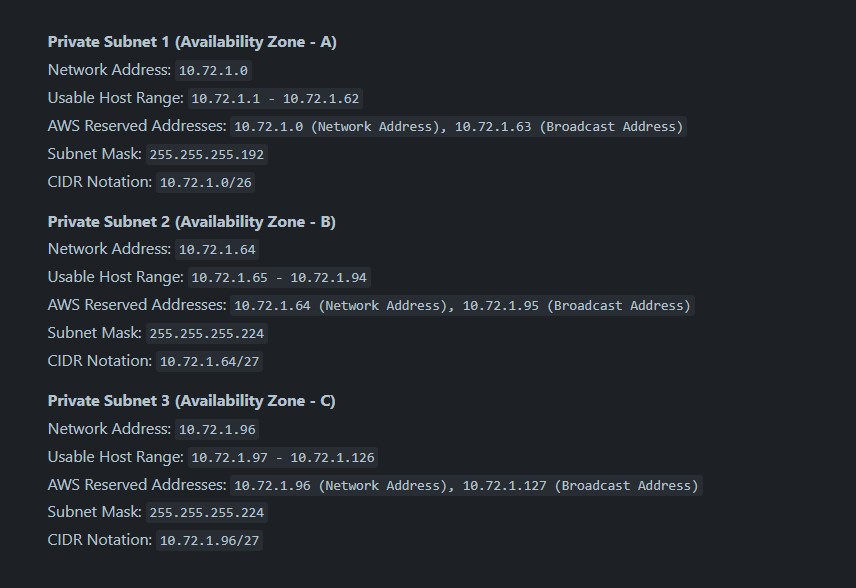
Designing A Public Subnets
Public subnets are typically used for resources that must be accessible from the internet, such as web servers or load balancers.
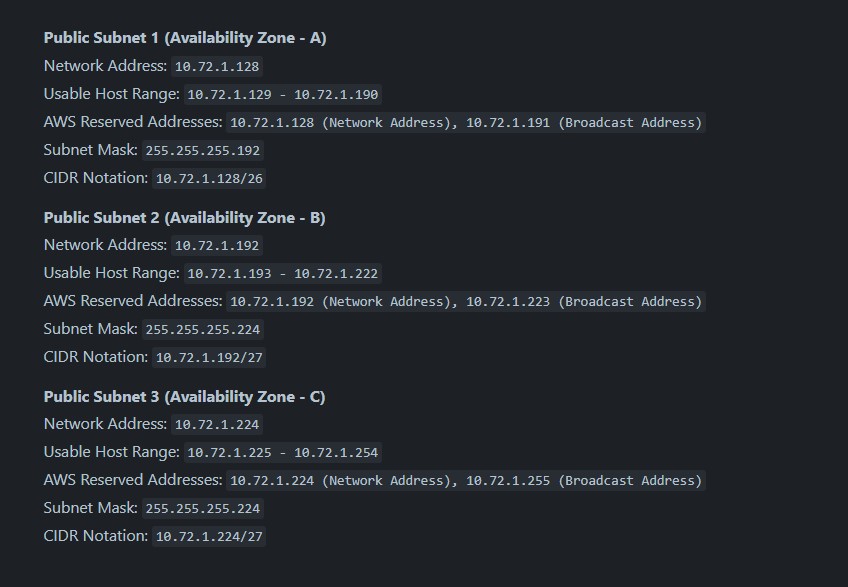
Subnet Calculation Tools
To aid in configuring your VPC’s subnets accurately, consider using online subnet calculators. They can help determine appropriate CIDR blocks, subnet masks, and available IP ranges, streamlining the process significantly.
Recommended Subnet Calculators
- IP Subnet Calculator: This handy tool allows for quick and easy subnet computations tailored to your specific needs.
- Subnet Mask Cheat Sheet: For a more visual approach, this cheat sheet provides a clear breakdown of subnet division options.
Please consider dealing with IP overlaps.
Conclusion
Correctly designing a network within AWS requires understanding how IP addressing works inside a VPC. By respecting the reserved IP addresses and avoiding subnet overlaps, you ensure a seamless operation of your network. The setup above provides a reliable structure for allocating IP addresses within six subnets in a /24 VPC, ideal for deploying a secure, manageable, and well-organized cloud environment.
Remember, each subnet in AWS has certain reserved IP addresses that cannot be used for general purpose, and these must be considered during the planning phase. Happy networking in the cloud!