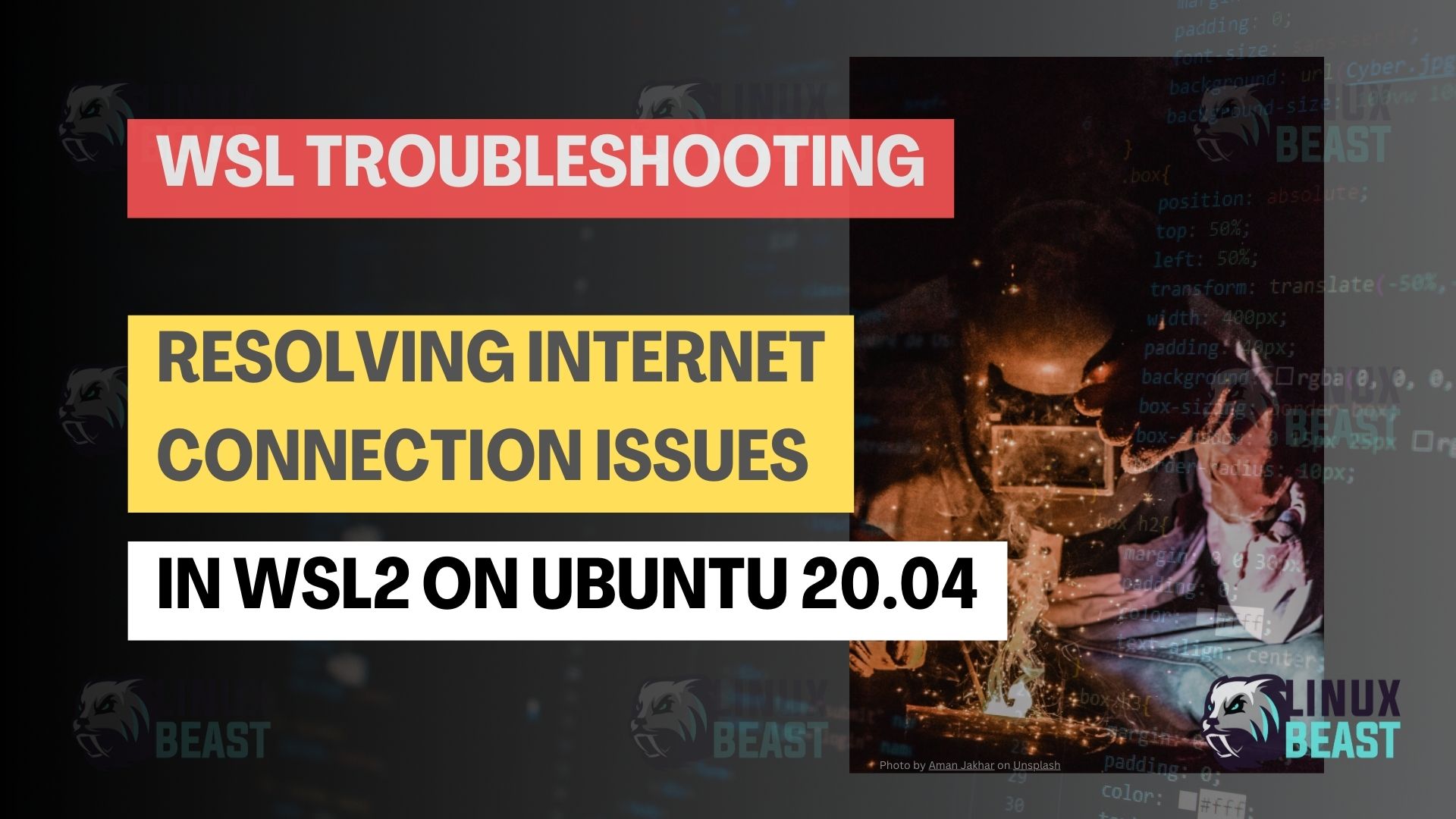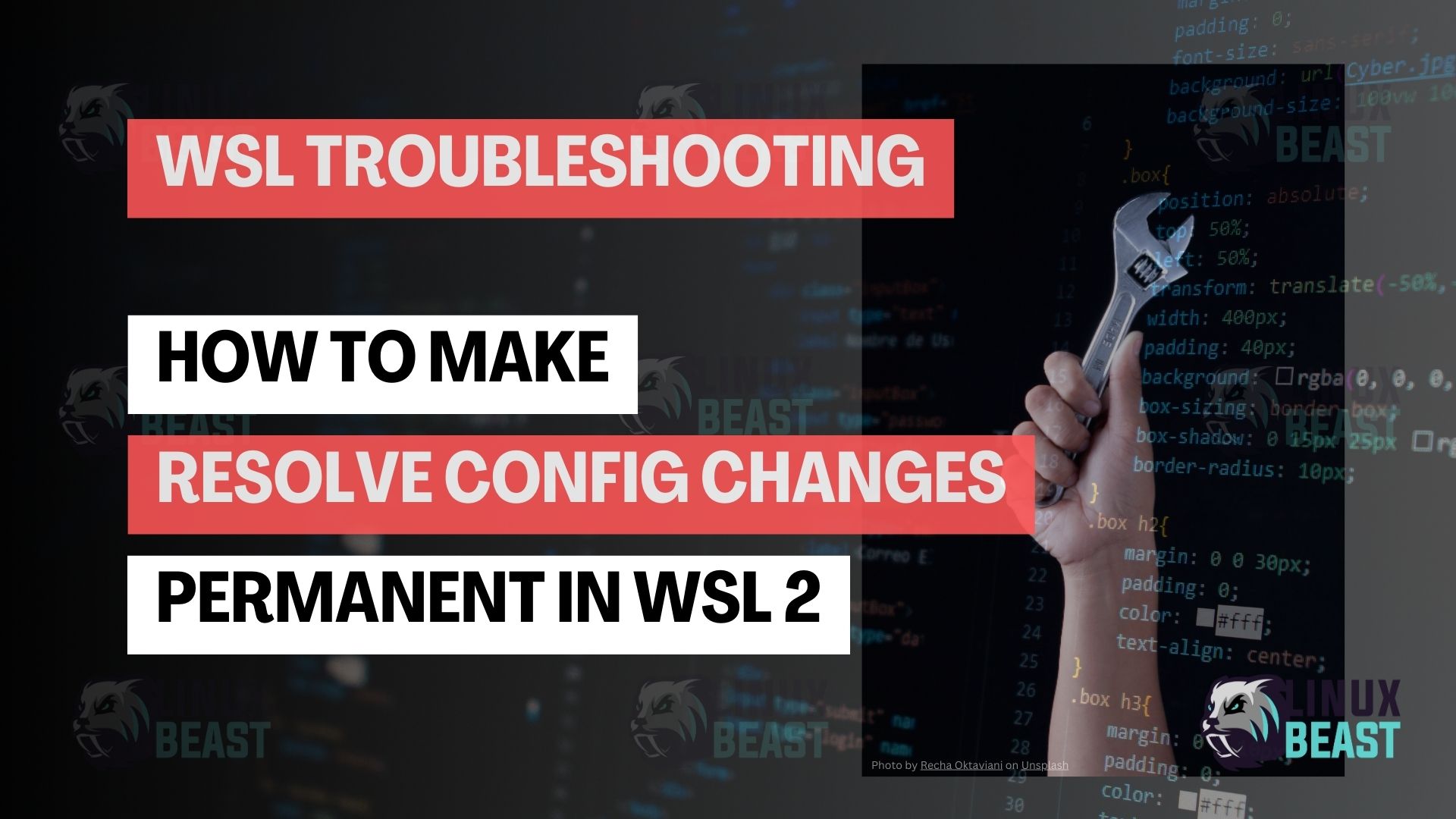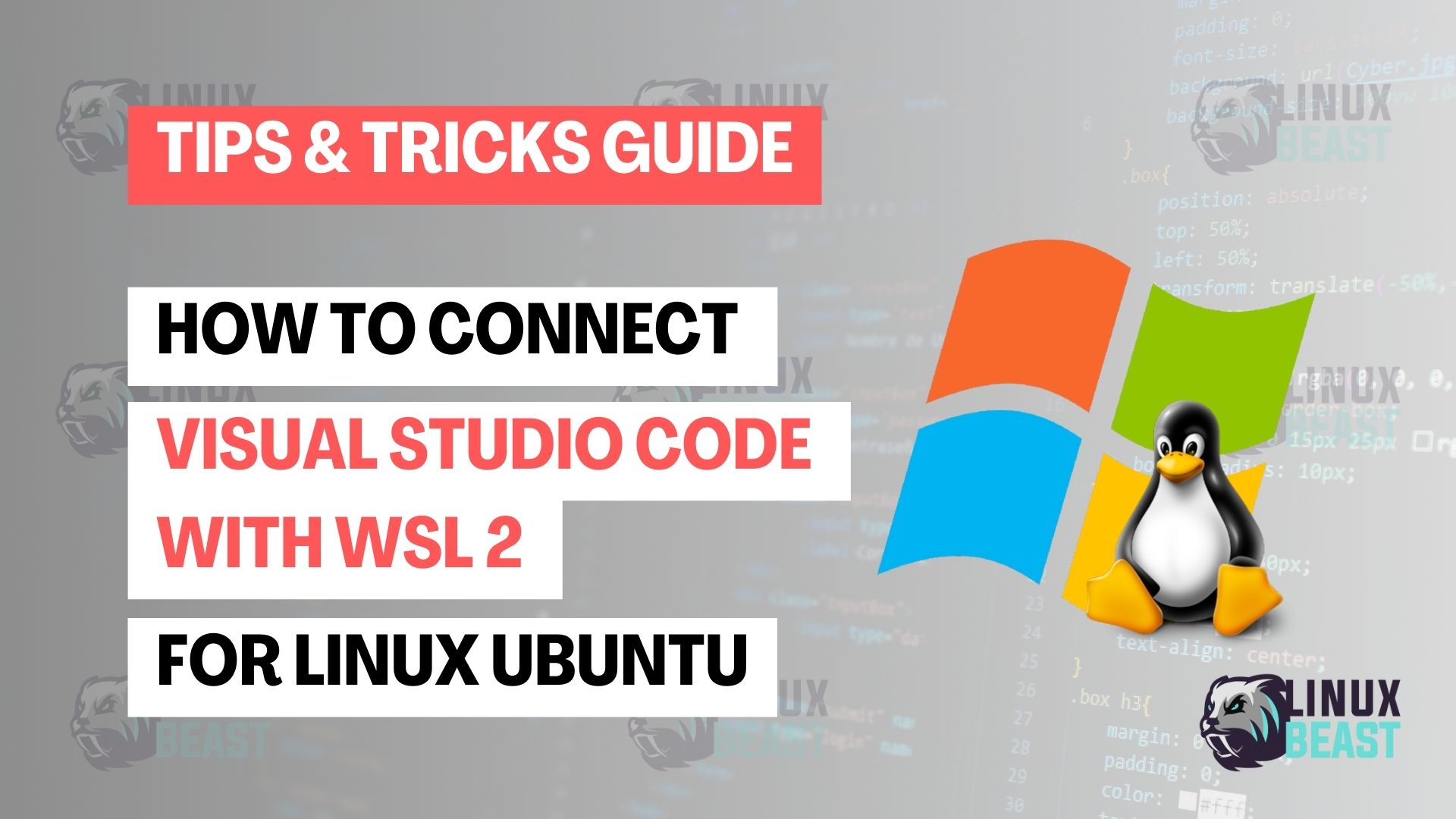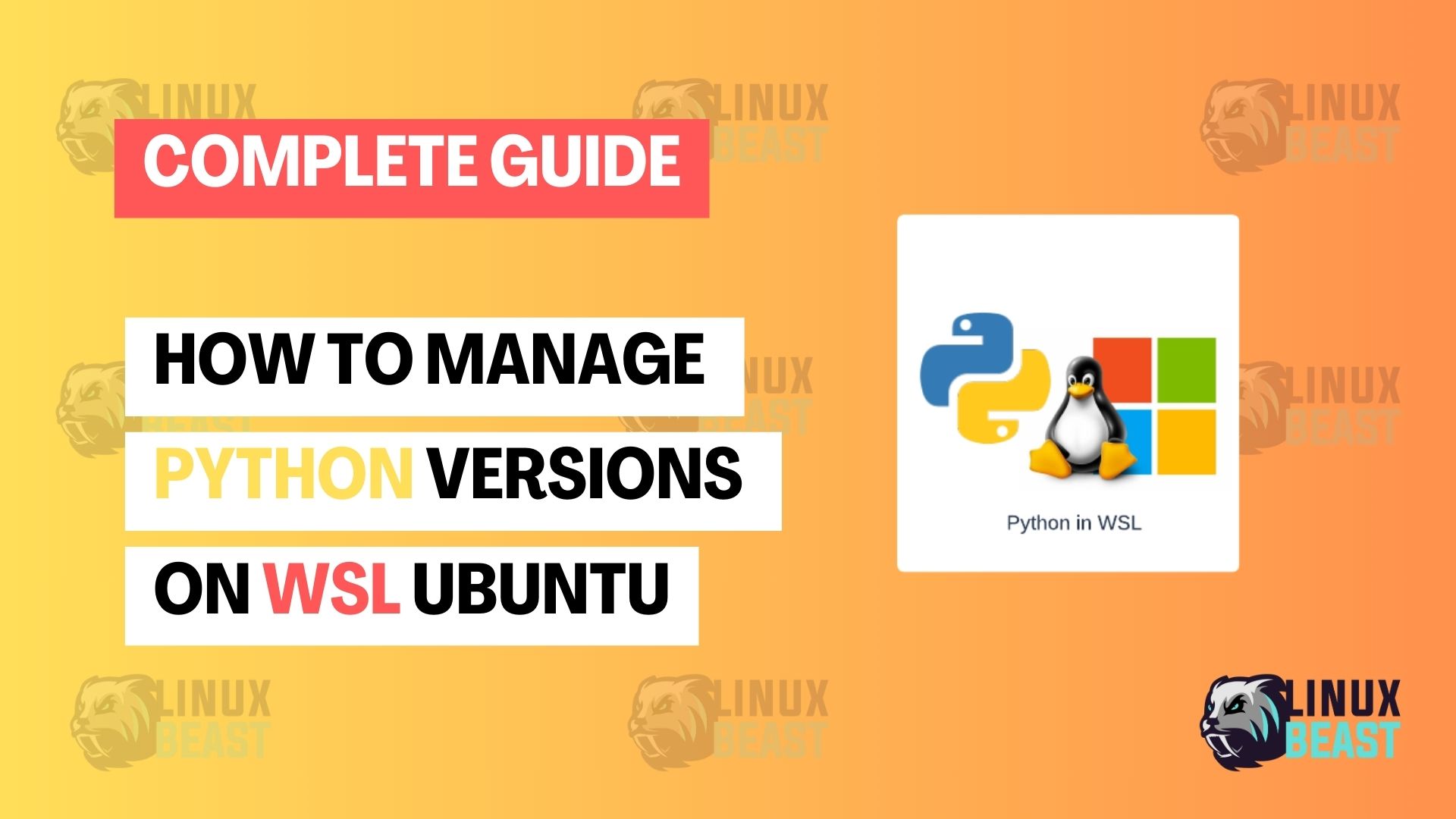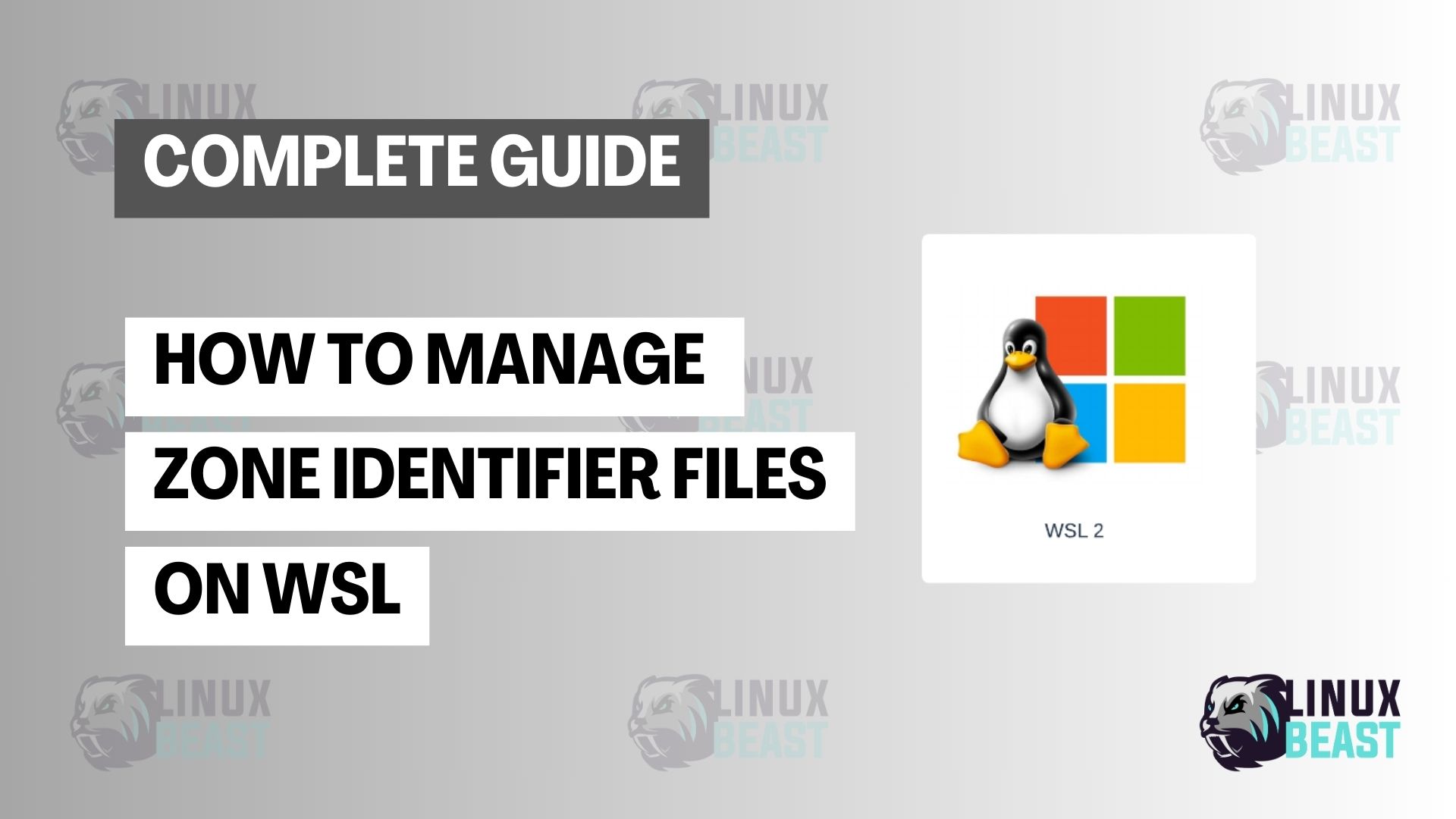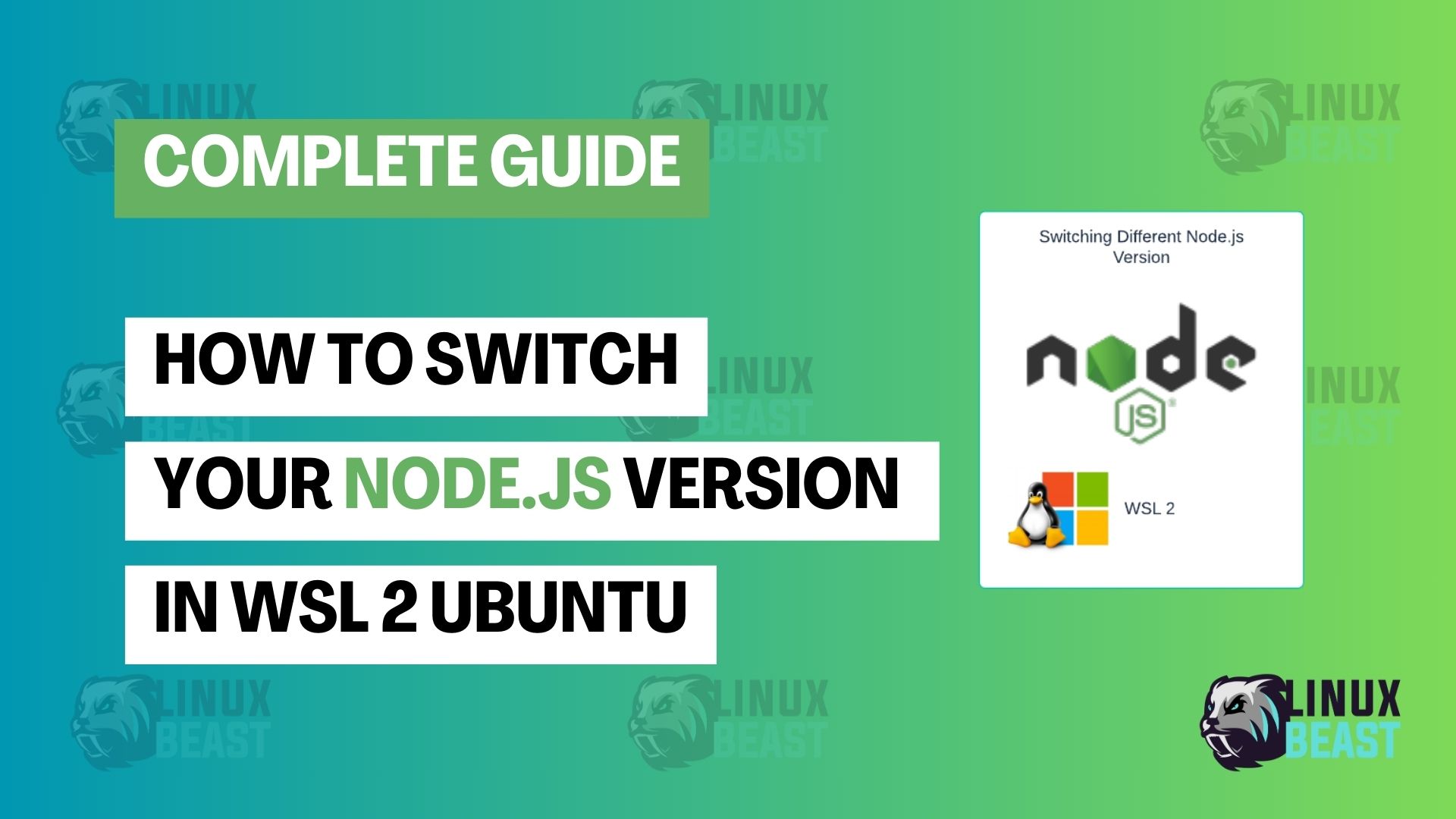Resolving Internet Connection Issues in WSL 2 on Ubuntu 20.04
Users of Windows Subsystem for Linux 2 (WSL 2) might sometimes find themselves unable to connect to the internet from their Ubuntu 20.04 environments. This can be frustrating, especially when trying to install packages or pull updates. In this post, we’ll explore the root cause and provide a solution to resolve this common issue. Example … Read more