IP address overlapping occurs when two or more networks have the same IP address range, which can lead to routing conflicts and communication failures. Here’s a scenario where IP address overlapping might occur and how to handle it:
Scenario: Connecting Overlapping IP Address Ranges
Consider an AWS VPC (VPC-A) with private subnets configured as follows:
Private Subnet A (VPC-A)
- CIDR Block:
10.72.1.0/27 - Network Address:
10.72.1.0 - Usable IP Range:
10.72.1.1 - 10.72.1.30 - Broadcast Address:
10.72.1.31
Now, imagine you need to connect this VPC (VPC-A) to another network, either an on-premises network or another VPC (VPC-B), via AWS Direct Connect or a VPN connection.
The Challenge
An AWS VPC-A with a CIDR block of 10.72.0.0/27 and the other network (VPC-B) share the same CIDR block of 10.72.0.0/16, causing direct communication issues. Since both network ranges overlap, any attempt to establish a connection between them, for example via a VPN, will result in routing challenges.
Potential Solutions
- Re-IP One of the Networks:
- Modify the IP address range of one network to prevent overlap. While effective, this solution requires careful planning and can be complex.
- Use NAT (Network Address Translation):
- Implement NAT to translate IP addresses, ensuring uniqueness. For instance, set up a NAT gateway to translate internal IPs into a non-overlapping range before traffic reaches the other network.
- Implement VPC Peering (For Different AWS Accounts/VPCs):
- Establish VPC peering if VPC-A and VPC-B are in different accounts or regions. Note: CIDR blocks must be unique for this solution to work.
- Create a Secondary VPC with Non-Overlapping CIDR:
- Set up a new VPC with a non-overlapping IP range and connect it to the on-premises network. Use this secondary VPC as a bridge between VPC-A and the on-premises network.
- Employ Transit Gateway:
- Utilize AWS Transit Gateway as a hub to control traffic routing between connected VPCs or VPNs. Carefully configure route tables to avoid exposing overlapping IP ranges directly.
Key Considerations
- Plan the approach to minimize service disruption when addressing IP overlaps.
- Assess the scale and security implications of chosen solutions.
- Maintain thorough documentation and visibility into routing policies to prevent future overlaps.
- Proactively monitor and manage IP address allocations using IPAM solutions in enterprise environments to prevent such scenarios.

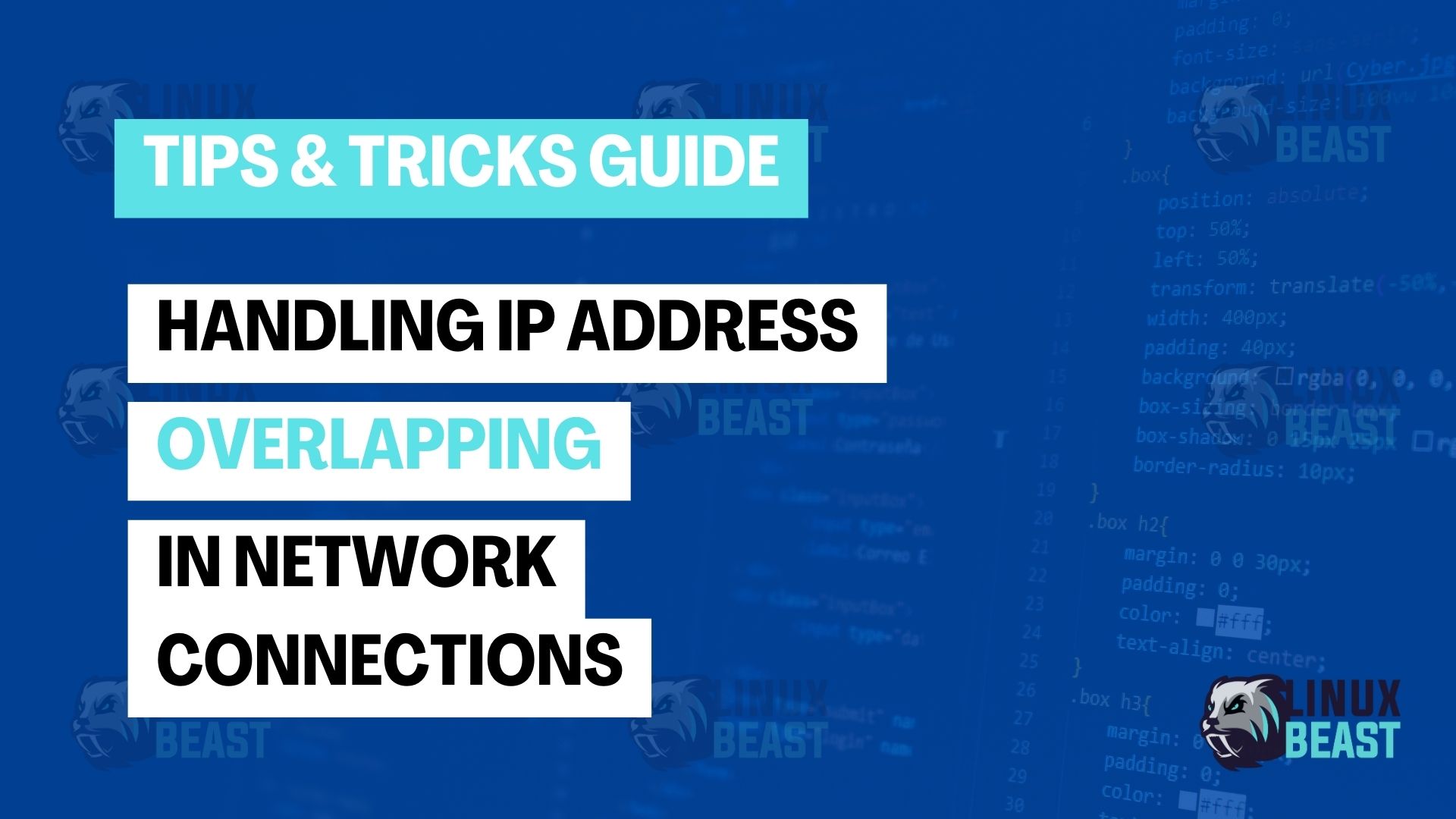
Great walkthrough of a very common (and often overlooked) networking pitfall. IP overlap issues tend to surface only when interconnectivity becomes necessary—by then, re-IPing becomes disruptive and time-consuming.
I particularly appreciate the inclusion of NAT as a practical workaround. While not always ideal, it often becomes the most feasible option in production environments where reassigning IP ranges is off the table. It might also be worth highlighting the role of NAT with route domain separation (especially in multi-tenant setups) or DNS-based split-horizon techniques when full transparency isn’t required.
Another key point is the emphasis on IP Address Management (IPAM). Tools like AWS IPAM or custom CMDB integrations can help prevent overlaps before they happen, especially in large organizations where multiple teams are provisioning VPCs independently.
Thanks for shedding light on this topic—too many networking headaches trace back to poor initial IP planning.