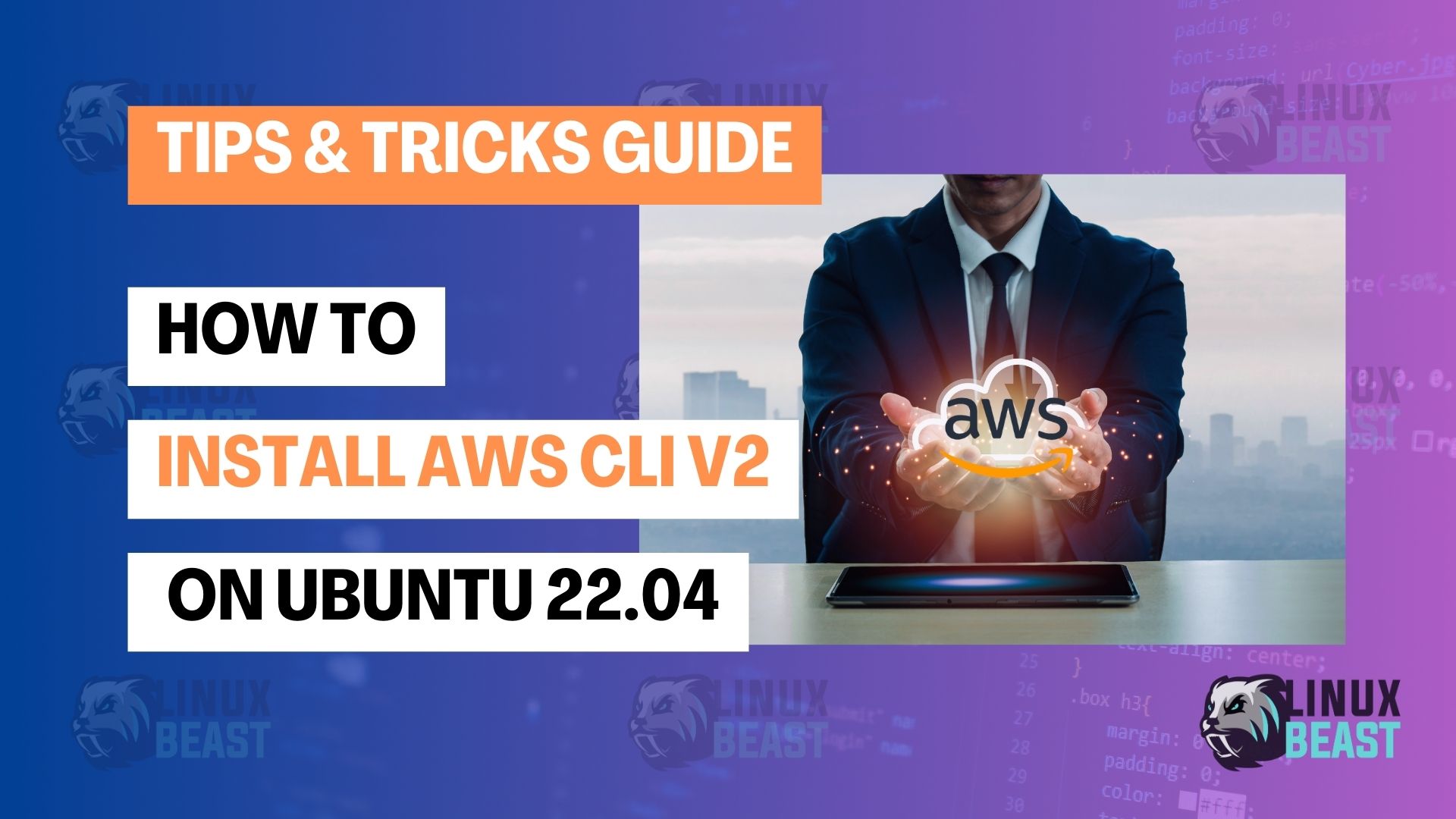How to Install AWS CLI v2 on Ubuntu 22.04
Managing AWS resources through the command line becomes much easier when you have AWS Command Line Interface (CLI) v2 installed on your system. Here is a step-by-step guide to installing AWS CLI v2 on an Ubuntu 22.04 machine running on Windows Subsystem for Linux (WSL) 2. Prerequisites Step 1: Open WSL Terminal Firstly, launch your … Read more