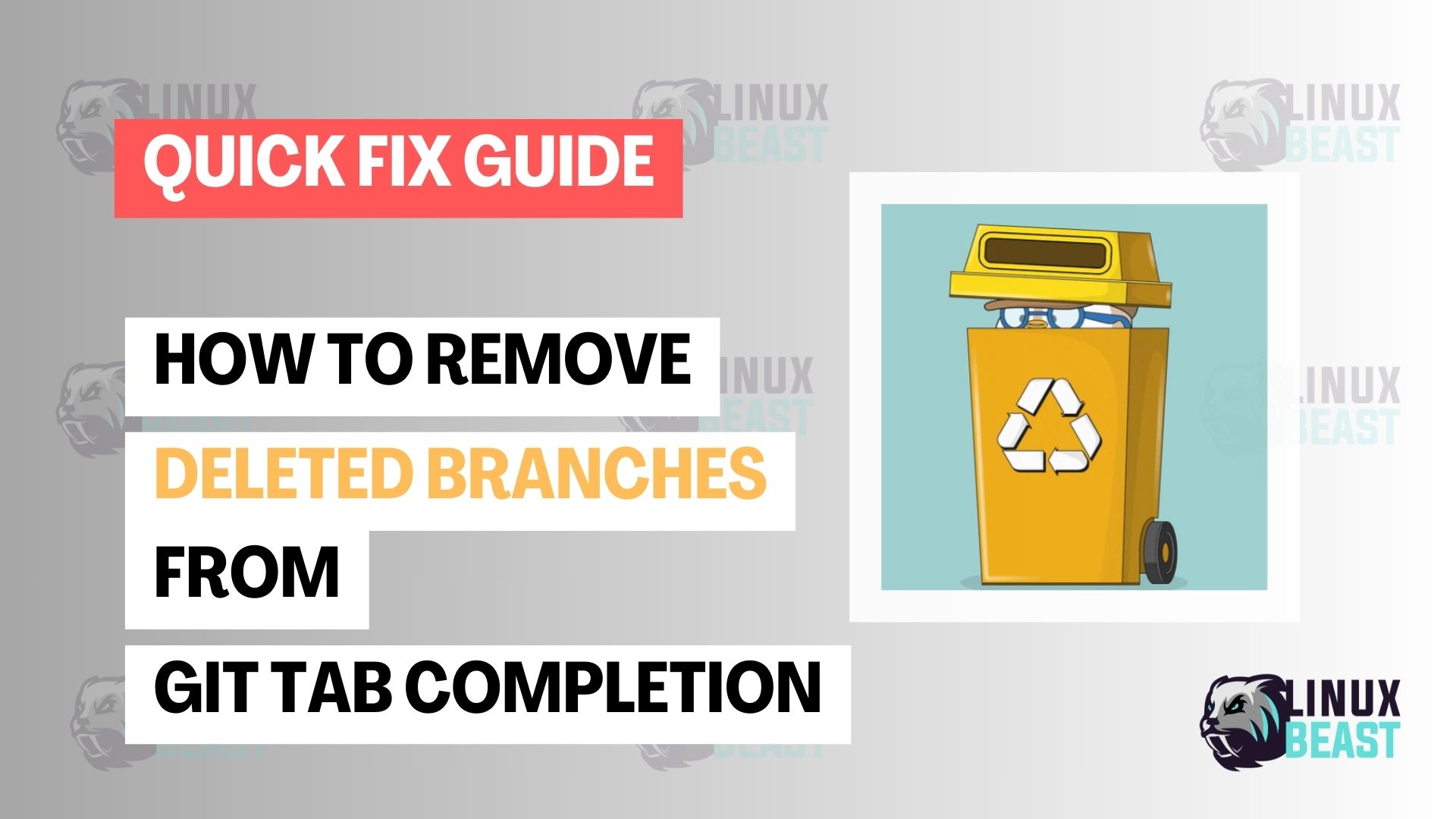When working with Git, it’s common to delete branches that are no longer needed. However, you may find that even after deleting a branch, it still appears when using Git’s tab completion feature. This can be frustrating and confusing, but fortunately, there’s a quick fix to remove these deleted branches from the tab completion list.
In this guide, we’ll walk through the steps to quickly remove deleted branches from Git’s tab completion, ensuring a cleaner and more accurate command-line experience.
Step 1: Understand the Issue
Before we dive into the solution, let’s briefly understand why deleted branches may still appear in Git’s tab completion. When you delete a branch locally, Git doesn’t automatically remove it from its internal cache. As a result, the deleted branch may still be listed when using tab completion, leading to potential confusion.
Step 2: Clear the Git Cache
To resolve this issue, we need to clear Git’s cache, which will remove any references to deleted branches. We can achieve this by running a simple Git command:
git fetch --pruneThis command fetches the latest changes from the remote repository and prunes any stale references, including deleted branches. Once executed, Git’s tab completion will accurately reflect the currently available branches in the repository.
Final Step: Verify the Changes
After running the command, it’s essential to verify that the deleted branches have been successfully removed from the tab completion list. You can do this by typing the branch name partially and using tab completion to see if the deleted branch still appears. If all goes well, only active branches should be displayed.
Conclusion
By following these simple steps, you can quickly remove deleted branches from Git’s tab completion, ensuring a smoother and more efficient command-line experience. This small but valuable fix can help reduce confusion and streamline your Git workflow, allowing you to focus on your development tasks with confidence.
Remember to periodically run git fetch --prune to keep your Git environment clean and up-to-date. Happy coding!