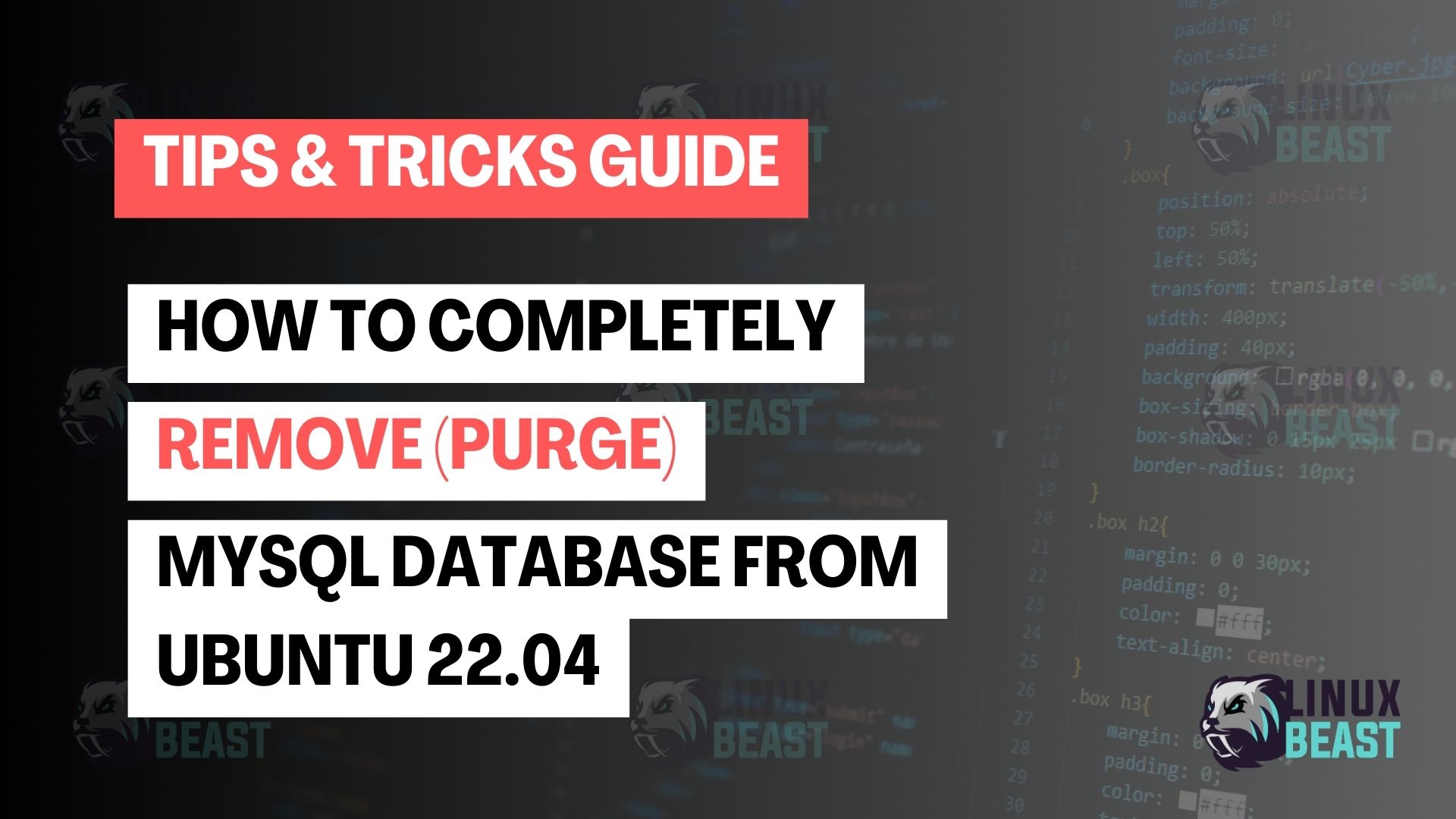Are you looking to completely remove MySQL database from your Ubuntu 22.04 system?
Whether you’re upgrading to a newer version, switching to a different database system, or simply need to perform a clean uninstall, this step-by-step guide will walk you through the process.
Step 1: Stop MySQL Service
Before uninstalling MySQL, it’s essential to stop the MySQL service to prevent any conflicts or issues during the removal process. You can do this by running the following command:
sudo systemctl stop mysql
Step 2: Uninstall MySQL Database
To uninstall MySQL database and its related packages, you can use the apt purge command. This command will remove MySQL database, client, common files, and other associated packages:
sudo apt purge mysql-server mysql-client mysql-common mysql-server-core-* mysql-client-core-*
Step 3: Remove Configuration Files and Databases (Optional)
If you want to completely remove all traces of MySQL, including configuration files and databases, you can do so by executing the following command:
sudo rm -rf /etc/mysql /var/lib/mysql
Please note that running this command will permanently delete all MySQL configuration files and databases. Make sure to back up any important data before proceeding.
Step 4: Remove Remaining MySQL Packages (Optional)
To clean up any remaining MySQL-related packages that are no longer needed, you can use the apt autoremove command:
sudo apt autoremove
This command will remove any dependencies that were installed alongside MySQL but are no longer required.
Conclusion
By following these steps, you can completely remove MySQL database from your Ubuntu 22.04 system. Whether you’re preparing for a clean reinstall, transitioning to a different database system, or simply cleaning up your system, performing a thorough uninstallation ensures that there are no lingering traces of MySQL left behind.
If you ever decide to reinstall MySQL or switch back to it in the future, you can always do so by following the installation instructions provided by the MySQL documentation or Ubuntu package repositories.
Remember to exercise caution when deleting configuration files and databases, as they contain valuable data that you may need to preserve or back up before proceeding with the removal process.