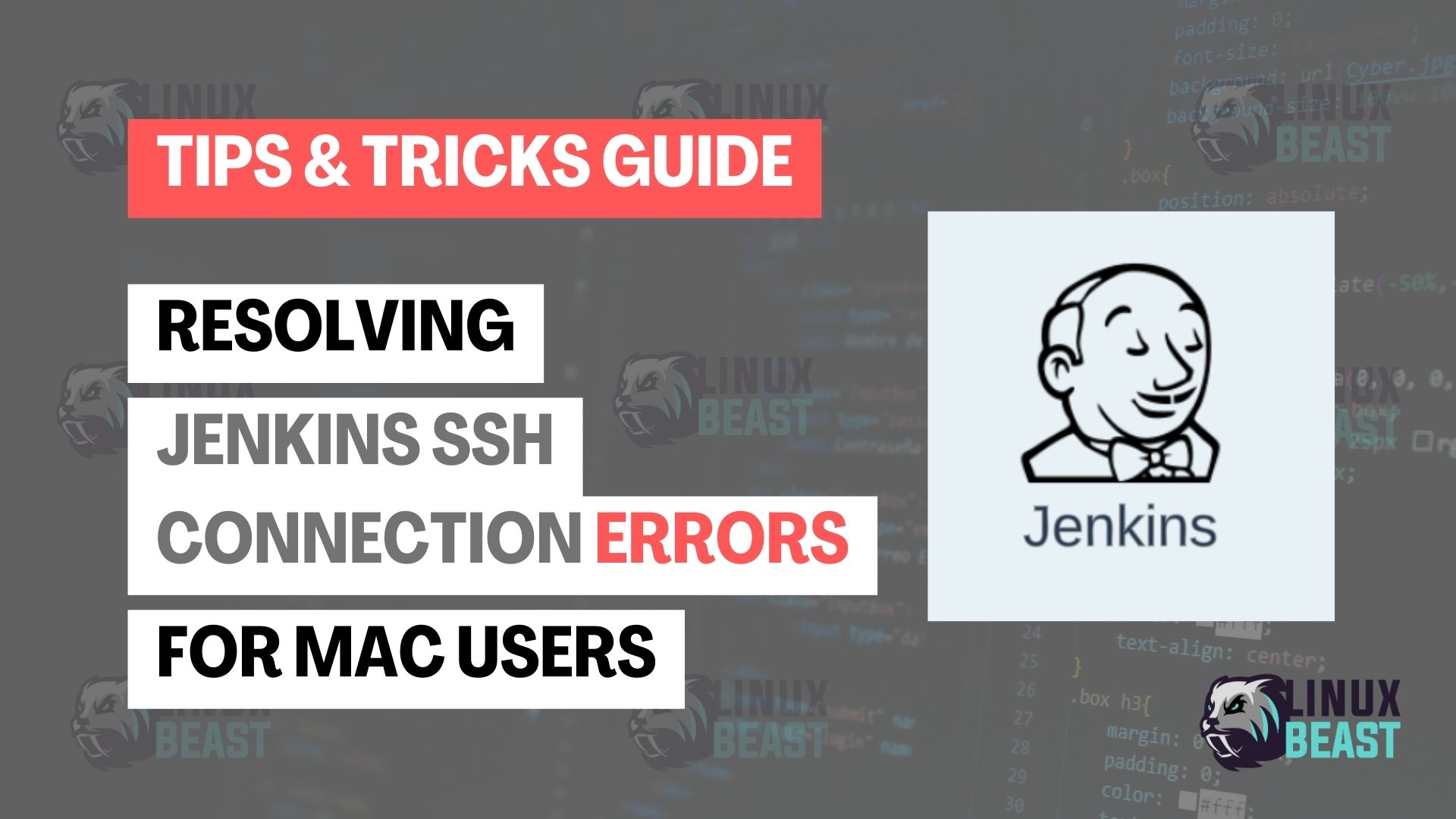Continuous Integration and Continuous Deployment (CI/CD) are crucial practices in modern software development, and Jenkins is an invaluable tool to automate these processes. Nevertheless, you might encounter hitches when setting up Jenkins to connect to a server using SSH, particularly with the SSH remote plugin. This tutorial will guide you through a common issue where Jenkins cannot establish a connection to a remote host using an SSH private key, specifically addressing a scenario encountered by Mac users.
The Problem at Hand
When setting up SSH keys on a Mac system, using the ssh-keygen command could lead to compatibility issues. If you’ve experienced an error message stating “Can’t connect to server” during a Jenkins job execution, it’s likely due to the generated key format as shown below:
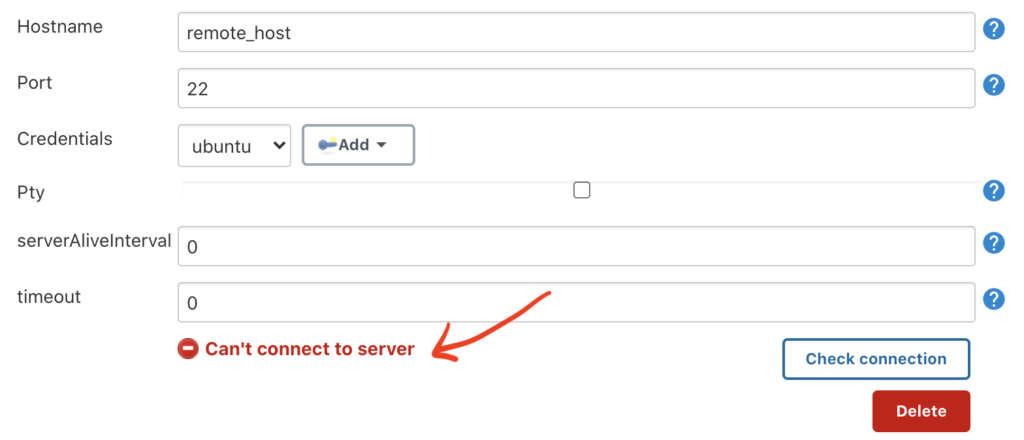
Here’s the command that often results in problems:
ssh-keygen -f remote-key
Why does this happen?
The private key generated by the default ssh-keygen command is not recognized by some systems, including certain configurations of Mac OS.
The Solution
Instead of using the default ssh-keygen, we’ll specify the RSA algorithm and use the PEM format, which is widely supported across various operating systems, thus ensuring compatibility.
Here’s the step-by-step solution:
Regenerate Your SSH Key
Open your terminal and execute the following command:
ssh-keygen -t rsa -m PEM -f ~/.ssh/remote-keyThis command creates a new RSA key in PEM format, stored in your user’s .ssh directory.
Permissions
Ensure the generated private key file (remote-key) has the correct permissions set:
chmod 600 ~/.ssh/remote-keyJenkins Configuration
In Jenkins, navigate to your project’s configuration, find the SSH remote options, and reference the newly created private key (typically under Credentials).
Test the Connection
Using the “Test Connection” feature in Jenkins, verify whether the issue has been resolved. You should see a success message indicating that Jenkins can now communicate with the server via SSH.
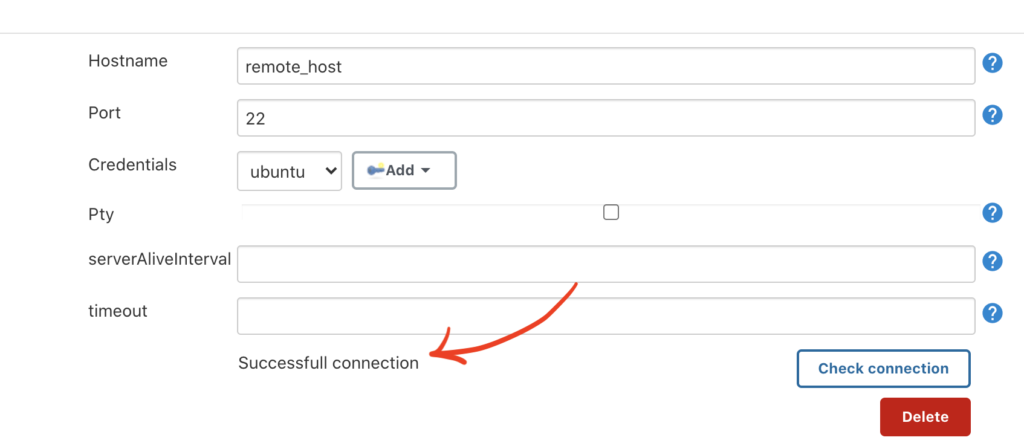
Conclusion
With the provided steps, you should be able to overcome the SSH connection hurdle between Jenkins and your remote server on a Mac system. The root cause of the problem lies in the key format compatibility, which is easily addressed by regenerating the SSH key with the appropriate algorithm and format.
For more detailed discussions on SSH keys and Jenkins troubleshooting, explore our other posts or consult the Jenkins documentation.
Here’s a common issue reported by the community: Stack Overflow: Jenkins SSH Remote Host Connection Fails
Happy building!