If you’ve tried to use HubSpot’s v4 Association API, you probably felt confused. The docs are complex, the setup isn’t beginner-friendly, and the new structure (compared to v3) isn’t easy to follow.
In this guide, I’ll walk you through how I got it working—step-by-step.
🤔 What Are “Associations” in HubSpot?
Associations mean connecting two objects together. For example:
- A company is linked to a contact
- A deal is linked to a company
- A deal is linked to a line item
This connection lets you track related data easily in the CRM.
HubSpot v4 Associations API: Required Fields
HubSpot’s v4 associations API uses a new structure:
- Instead of just saying “associate object A with object B,”
- Now you also need:
associationCategory(usuallyHUBSPOT_DEFINED)associationTypeId(a number that tells HubSpot what kind of relationship this is)
Common Association Type IDs
You’ll need to know the numeric ID of the association you want.
Example IDs:
| Association | ID |
|---|---|
company_to_contact | 1 |
deal_to_company | 2 |
contact_to_deal | 3 |
deal_to_line_item | 19 |
Full reference:
👉 HubSpot Docs – Association v4 Type IDs
Python Code Example for HubSpot v4 Associations
Here’s a working Python code example using requests:
import requests
import json
url = "https://api.hubapi.com/crm/v4/objects/deals/<DEAL_RECORD_ID>/associations/default/line_items/<LINE_ITEMS_RECORD_ID>"
payload = json.dumps([
{
"associationCategory": "HUBSPOT_DEFINED",
"associationTypeId": 19
}
])
headers = {
'Content-Type': 'application/json',
'Authorization': 'Bearer YOUR_ACCESS_TOKEN'
}
response = requests.put(url, headers=headers, data=payload)
print(response.status_code)
print(response.text)
Replace:
38700000000= your Deal ID34400000000= your Line Item IDYOUR_ACCESS_TOKEN= your HubSpot private app token (with CRM object write permissions)
Postman Example (for Testing)
You can also test associations in Postman:
- Method:
PUT - URL:
https://api.hubapi.com/crm/v4/objects/deals/{dealRecordId}/associations/default/line_items/{lineItemRecordId} - Headers:
Authorization: Bearer YOUR_ACCESS_TOKENContent-Type: application/json
- Body (raw JSON):
[
{
"associationCategory": "HUBSPOT_DEFINED",
"associationTypeId": 19
}
]
💡Tips from My Experience
- Association type ID is required — this is what broke most of my first attempts.
- V4 doesn’t use the same structure as v3 — make sure you’re reading the right docs.
- Log everything — response status, request body, etc., to debug easily.
- Map your association type keys (like
contact_to_deal) to IDs in your code.
Example:
association_type_map = {
"company_to_contact": 1,
"deal_to_company": 2,
"contact_to_deal": 3,
"deal_to_line_item": 19,
}
Want More Advanced HubSpot CRM v4 Association Example
In the earlier example, we showed the basic way to associate two HubSpot objects using the v4 API and a single association type ID.
However, in real-world projects, you might need to link multiple object types in one go — for example:
- Connect a Company to a Contact
- Link that Contact to a Deal
- Associate the Deal back to the Company
- Attach a Line Item to the Deal
Example Diagram:
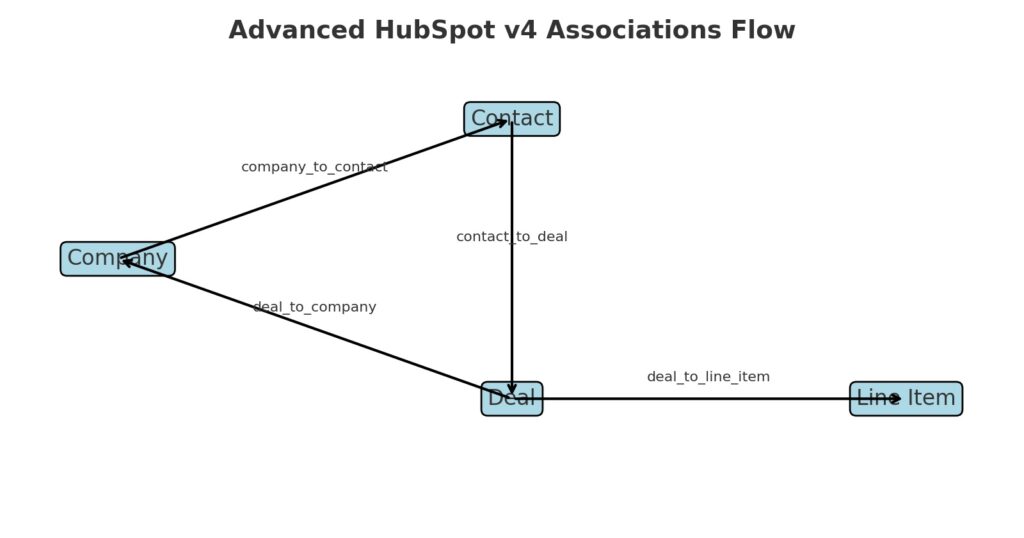
Here’s an example of a Python function that handles multiple associations at once:
from dataclasses import dataclass, asdict
HUBSPOT_API_URL = "https://api.hubapi.com" # set your base URL
@dataclass
class AssociateEntity:
source_object_type: str
source_object_id: str
to_object_type: str
to_object_id: str
association_type_id: int
def associate_hubspot_objects(company_record_id, contact_record_id, deal_id, line_item_id):
associations = []
# Build association list
if company_record_id and contact_record_id:
associations.append(
AssociateEntity("companies", company_record_id, "contacts", contact_record_id, 1) # Example ID
)
associations.append(
AssociateEntity("contacts", contact_record_id, "deals", deal_id, 3) # Example ID
)
if deal_id and company_record_id:
associations.append(
AssociateEntity("deals", deal_id, "companies", company_record_id, 4) # Example ID
)
if deal_id and line_item_id:
associations.append(
AssociateEntity("deals", deal_id, "line_items", line_item_id, 19) # Example ID
)
# Process each association
for assoc in associations:
data = asdict(assoc)
url = (
f"{HUBSPOT_API_URL}/crm/v4/objects/"
f"{data['source_object_type']}/{data['source_object_id']}/"
f"associations/default/{data['to_object_type']}/{data['to_object_id']}"
)
payload = [
{
"associationCategory": "HUBSPOT_DEFINED",
"associationTypeId": data["association_type_id"],
}
]
try:
response = hubspot_request(url, method="PUT", payload=payload)
print(f"Association success: {data} → Status {response.status_code}")
except Exception as e:
print(f"Association failed: {data} → Error: {e}")
This function:
- Builds a list of association tasks based on the IDs you pass in.
- Uses a
dataclassto keep the code organized and readable. - Loops through each association and sends it to HubSpot via your
associate_hubspot_ids()function.
By using this approach, you can handle multiple relationships in one process instead of calling the API many times manually.
Final Thoughts
The HubSpot v4 association system is powerful, but also more complex than before. If you’re new to it, it can feel overwhelming. That’s why I created this simplified guide—to save others the hours I spent solving this!
If you’re working with deals, contacts, line items, or companies, and want to associate them properly, just copy this setup and tweak it for your needs.
📚 Further Learning
If you want to explore more, here are some valuable reads:
- Sync HubSpot Company Records to S3 Using AWS Lambda and Step Functions – by Linuxbeast
- How to Avoid AWS Lambda Timeout When Processing HubSpot Records – by Linuxbeast
- How to Make Reliable HubSpot API Requests in Python (With Retry Logic) – by Linuxbeast
- Associations v4 – by HubSpot

